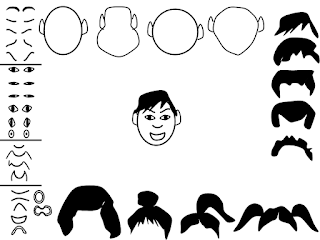I used to draw cartoons on paper with pencil, ink them in and then scan them to obtain digital images. As I started getting old, I realized it was too much work. I needed software to make cartoons. There are a few software programs on the net, which use javascript to make cartoons, by assembling different parts of the human body. They have different parts ready, and the user has to select those he wants. I tried to do something different.
I used the drawing program in Microsoft Powerpoint. I made different face shapes, different sets of eyes, eyebrows, ears, noses, mouths, hair of boys and girls. I placed them along the margins of a single slide. It looked as follows.
When I have make a new cartoon face, I select the required face shape, and drag its copy to the center of the slide (drag while holding the Ctrl key down). Then I drag eyebrows, eyes, nose, and mouth in a similar manner. Each part can be positioned wherever I want it. It can be rotated to a desired angle using Powerpoint's rotate image feature. Once a face is made as I want it, I select all of its components, copy and paste them in a new blank slide, group all the components, and I have a face I want. Individual components can be enlarged or reduced in size by selecting them and dragging their corners out or in before grouping them together. If I want colored parts, I fill desired colors before grouping them together. Then I save the slide as a PNG image. An example is shown below, at the stage before pasting the face to a new slide.
I plan to make torso, upper limbs, lower limbs, and dresses too. Then I can have cartoons with different poses. If I make a series of slides with the limbs moved a little bit, and the figures moved in position a little bit in successive slides, I will get an animation when I run the slideshow with time set for each slide. I will need 16 slides per second to have a good animation, and that will be too much work. So I will probably not make any animations myself. But I have put the idea down here, so that school children can make such animations for their school projects without spending time and money on expensive animation programs. I know there are free animations programs too, but they have their own learning curve, and school children may not have the time to learn those. Powerpoint is easy and present on most PCs which run Windows as operating system. Children are used to using Powerpoint to make slides. This will be just a little more to learn over what they already know.
I could have kept my sample slides for download. I have not done so, because I am sure talented children will do a much better job that I have managed.
Update: 29-05-2015
I have made all the clip arts which will be required to make cartoons. They look as follows.
___________________________________________________________________________
___________________________________________________________________________
___________________________________________________________________________
___________________________________________________________________________
___________________________________________________________________________
___________________________________________________________________________
___________________________________________________________________________
___________________________________________________________________________
___________________________________________________________________________
I used the drawing program in Microsoft Powerpoint. I made different face shapes, different sets of eyes, eyebrows, ears, noses, mouths, hair of boys and girls. I placed them along the margins of a single slide. It looked as follows.
When I have make a new cartoon face, I select the required face shape, and drag its copy to the center of the slide (drag while holding the Ctrl key down). Then I drag eyebrows, eyes, nose, and mouth in a similar manner. Each part can be positioned wherever I want it. It can be rotated to a desired angle using Powerpoint's rotate image feature. Once a face is made as I want it, I select all of its components, copy and paste them in a new blank slide, group all the components, and I have a face I want. Individual components can be enlarged or reduced in size by selecting them and dragging their corners out or in before grouping them together. If I want colored parts, I fill desired colors before grouping them together. Then I save the slide as a PNG image. An example is shown below, at the stage before pasting the face to a new slide.
I plan to make torso, upper limbs, lower limbs, and dresses too. Then I can have cartoons with different poses. If I make a series of slides with the limbs moved a little bit, and the figures moved in position a little bit in successive slides, I will get an animation when I run the slideshow with time set for each slide. I will need 16 slides per second to have a good animation, and that will be too much work. So I will probably not make any animations myself. But I have put the idea down here, so that school children can make such animations for their school projects without spending time and money on expensive animation programs. I know there are free animations programs too, but they have their own learning curve, and school children may not have the time to learn those. Powerpoint is easy and present on most PCs which run Windows as operating system. Children are used to using Powerpoint to make slides. This will be just a little more to learn over what they already know.
I could have kept my sample slides for download. I have not done so, because I am sure talented children will do a much better job that I have managed.
Update: 29-05-2015
I have made all the clip arts which will be required to make cartoons. They look as follows.
___________________________________________________________________________
___________________________________________________________________________
___________________________________________________________________________
___________________________________________________________________________
___________________________________________________________________________
___________________________________________________________________________
___________________________________________________________________________
___________________________________________________________________________
___________________________________________________________________________